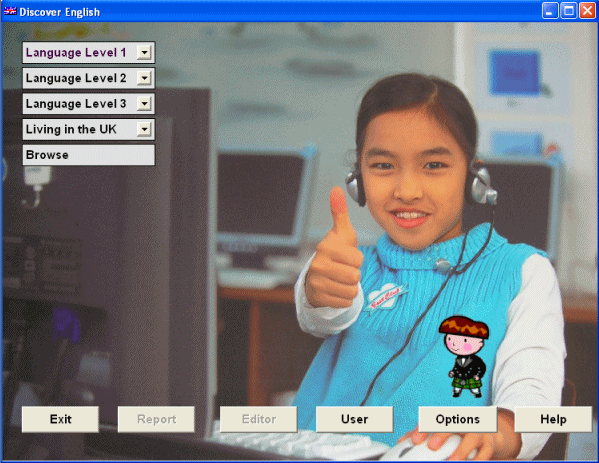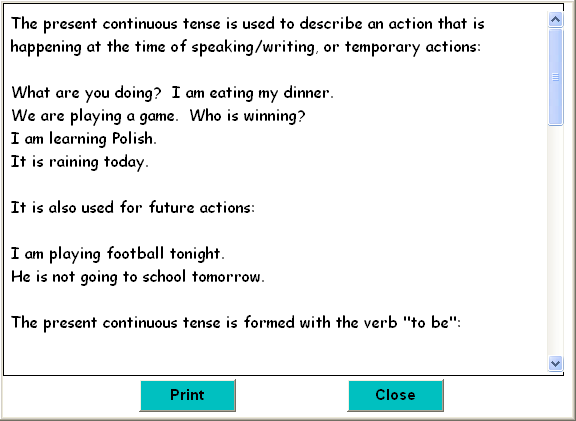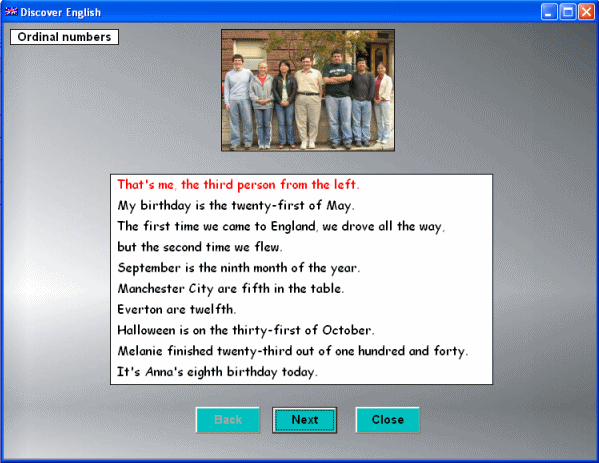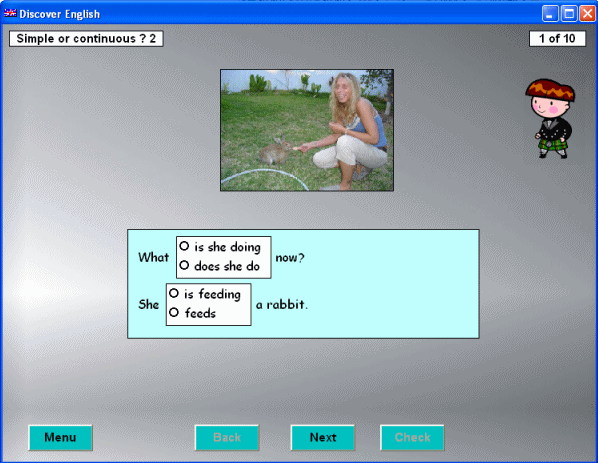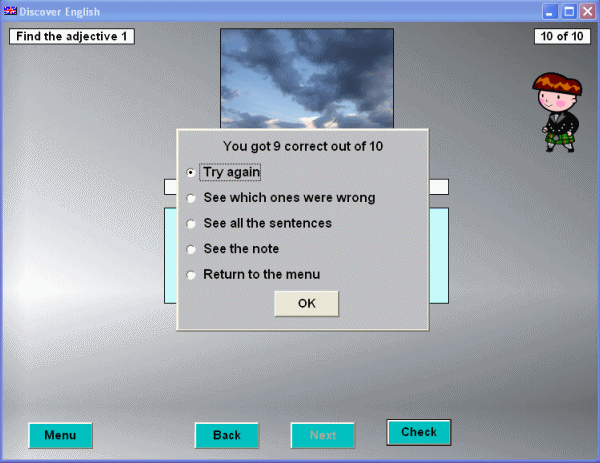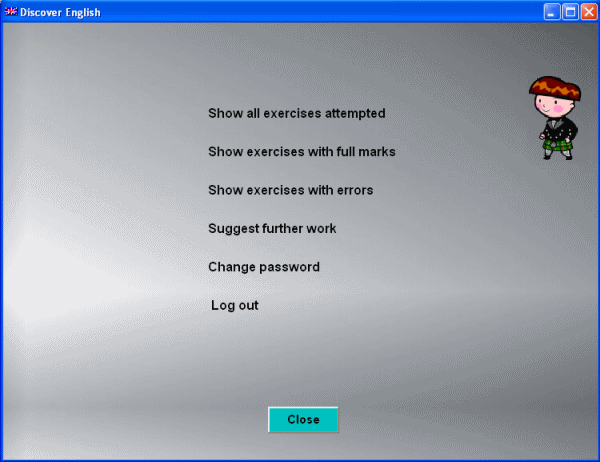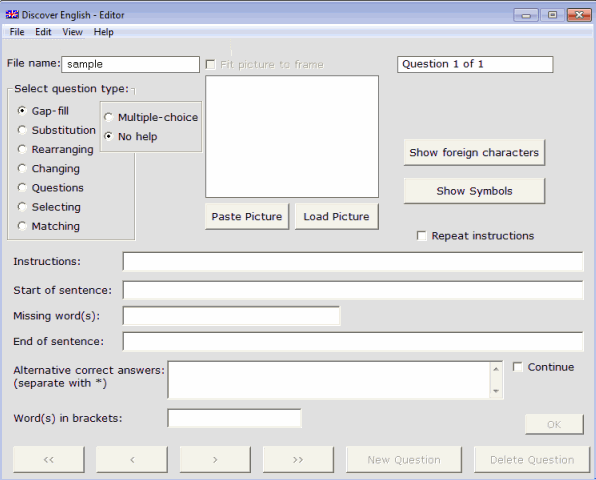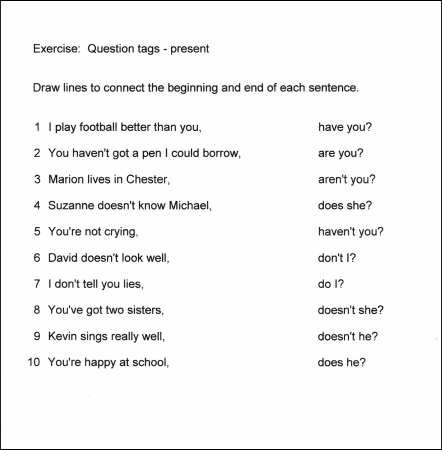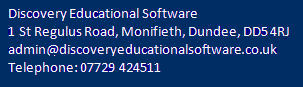Before attempting an exercise the learner can read an explanation of the language to be practised, and can read and listen to the completed sentences. An animated Scotsman called Hamish will check the answers as they are entered, or you can choose to wait until the end of the exercise to have them checked.
|
| |||||||||||||
| Feedback | |
|